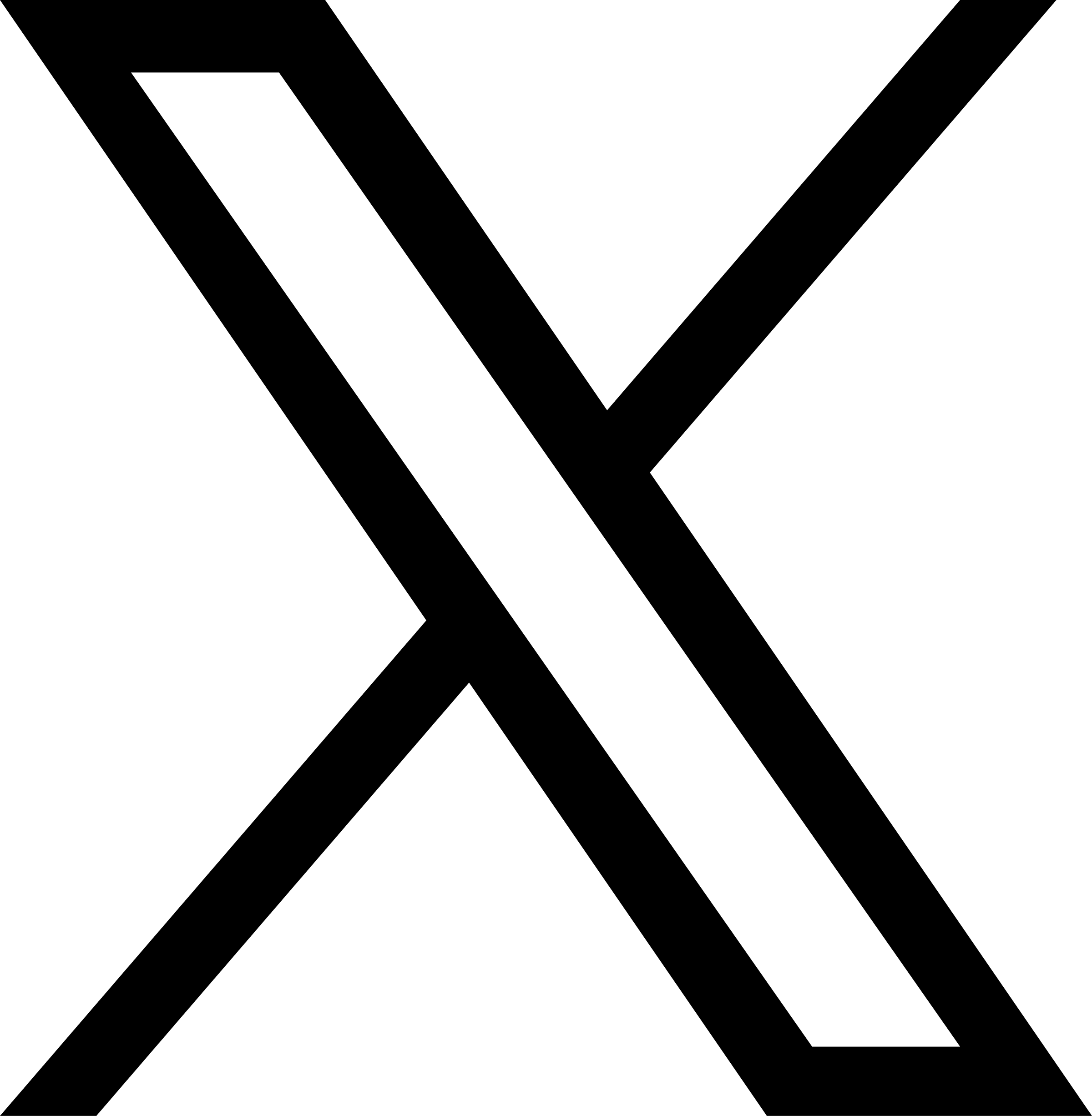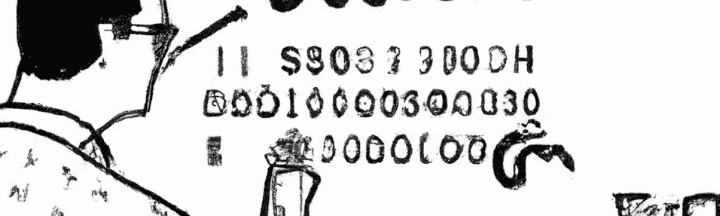
Sunday January 28th 2024 by socraticDev
JSON is an acronym meaning "JavaScript Object Notation". It's a
native complex data structure in the JavaScript programming language. It usually
represents an "Object"; similar to a C Structure or a Pascal Record.
In a nutshell, it is a programmer-friendly way to structure information in the form
of a string. Surely by virtue of its simplicity, JSON has become the format
most used to represent information in a transfer between two systems.
Programmers and devops people: Don't assume anything when it comes to JSON. Especially if you aren't in a JavaScript ecosystem. It's not because you have a chain of characters that look like JSON that your favorite programming language will be able to treat it without preliminary treatment.
In JavaScript, you're in luck: the language natively supports it:
let a = {"foo": "bar"};
console.log(a.foo);
// bar
But don't expect JSON to work natively in Python:
a = {"foo": "bar"}
print(a.foo)
# Traceback (most recent call last):
# File "<stdin>", line 1, in <module>
# AttributeError: 'dict' object has no attribute 'foo'
(I'm hearing pythonista interjecting and talking about Dict, but please hold your peace. We just want to make the point that more often than not JSON strings need to be serialized, deserialized, and require some guesswork depending on the context)
each programming language have built-in functions to serialize, deserialize, load, dump, parse JSON: read the docs and use them
Python does not know JSON natively, we must import the json library
to be able to manipulate it in code
import json
json_string = '{"foo": "bar"}'
json_object = json.loads(json_string)
print(json_object["foo"])
# bar
This json module allows you to deserialize the character string "{'foo': 'bar'}" into a programmatic object. Once deserialized, the programmer will be able to perform different operations on the object. Operations that would be much more difficult to perform directly from a character string!
just be aware that a JSON object and a JSON string are two different things
Most programming languages have specialized functions to
serialize and deserialize the JSON. If this is your first time implementing a
JSON-based feature in a new system, it's
normal for you to struggle a little. Just make sure you have to read the
language documentation and make it work by trial and error.
JSON is a way of representing information. It appears most under
the form of a character string which must be deserialized into an object
to be understood by code. Otherwize your code will only see it as text and fail
to parse it.
But, in your daily work, you will realize that certain programs
request to receive JSON in the form of a string, while others
require you to have it deserialized. Don't assume anything and keep your eyes open
to adapt.
For example, this Terraform
resource's
audit_filter field expects to receive a
JSON in the form of a string.
We gladly notice the programmer used the
jsonencode utility function to serialize a well-formatted JSON object into a
JSON string. It is a fine way to make the code easier to read and leaves it to the compiler to
transform into a string when executing the code.
resource "mongodbatlas_auditing" "this" {
enabled = true
project_id = module.atlas_project.id
audit_authorization_success = true
audit_filter = jsonencode({
"$and" : [
{
"roles" : {
"$elemMatch" : {
"role" : "readWriteAll",
"db" : "panamaPapers"
}
}
},
{
"$or" : [
{
"atype" : "authCheck",
"param.command" : {
"$in" : [
"aggregate",
"mapReduce",
"delete",
"eval",
"findAndModify",
"insert",
"update",
"resetError"
]
}
},
{
"atype" : {
"$in" : [
"createCollection",
"createDatabase",
"createIndex",
"renameCollection",
"dropCollection",
"dropDatabase",
"dropIndex",
"createUser",
"dropUser",
"dropAllUsersFromDatabase",
"updateUser",
"grantRolesToUser"
]
}
}
]
}
]
})
}
this is a API-first world (bonus)
Take for granted any system you work on is either an API or consumes APIs. JSON
being the standard payload format, you better make friend with JSON and become
fluent in manipulating it.
My suggestion is to never let JSON enter your system's logic. If you want to stay sane, you will deserialize received JSON payloads into your own types and you will serialize your objects into JSON responses just before returning them.
Golang makes it easy and straightforward to do just that by letting you
annote each field of a class with json key mapping. You'd be a fool not to use
it.
Here is class representing a social media (X, Mastodon) card:
Card struct {
AuthorName string `json:"author_name"`
AuthorURL string `json:"author_url"`
Blurhash string `json:"blurhash"`
Description string `json:"description"`
EmbedURL string `json:"embed_url"`
Height int `json:"height"`
Html string `json:"html"`
Image string `json:"image"`
ImageDescription string `json:"image_description"`
Language string `json:"language"`
ProviderName string `json:"provider_name"`
ProviderURL string `json:"provider_url"`
PublishedAt any `json:"published_at"`
Title string `json:"title"`
Type string `json:"type"`
URL string `json:"url"`
Width int `json:"width"`
}