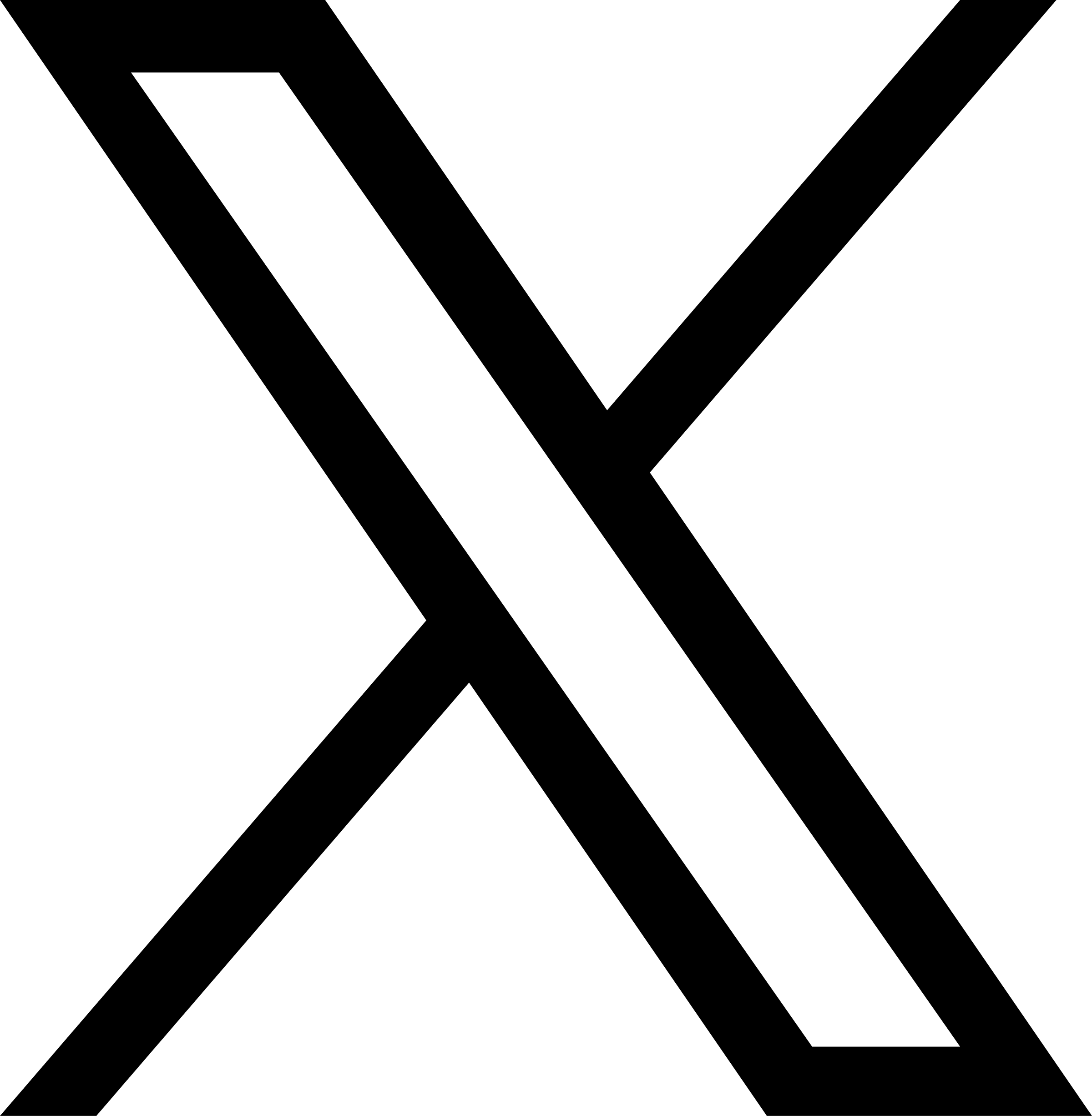Saturday October 12th 2024 by socraticDev
"Terraform is an open-source tool used for automating and managing infrastructure in the cloud. It allows you to define your infrastructure (such as servers, databases, and networks) using a high-level configuration language (called HCL – HashiCorp Configuration Language) in a way that is declarative—you describe the end state of your resources, and Terraform figures out how to achieve that."
As a DevOps professional, I recommend upgrading to the latest Terraform
version every few months,
while also updating all the terraform providers you're using to their latest
versions:
- to avoid breaking change when you'll have no choice but to upgrade Terraform and its providers;
- to stay safe and compliant;
- to take advantage of new features.
0. Ensure Terraform is Working Properly Before Making Changes
Before proceeding with any upgrades, make sure your current Terraform setup is functioning properly by running the following commands:
terraform init
terraform plan
1. Back Up Your Terraform State File
Losing or corrupting your tfstate file is not ideal, but it's not catastrophic either. If you've never had to rebuild a tfstate file from scratch, trust me—it can be a tedious process. To avoid avoidable issues, I recommend backing up your tfstate locally before making changes:
terraform state pull > backup.tfstate
2. Update Your terraform {} Configuration Block
Identify the latest Terraform version and update the required_version in your configuration file. Also, update the version of each provider to the latest available.
You can find the provider configurations conveniently located at the top of your main Terraform file:
terraform {
required_providers {
aws = {
source = "hashicorp/aws"
version = "5.71.0"
}
random = {
source = "hashicorp/random"
version = "3.6.3"
}
archive = {
source = "hashicorp/archive"
version = "2.6.0"
}
local = {
source = "hashicorp/local"
version = "2.5.2"
}
}
required_version = "1.9.7"
}
3. Install the Latest Terraform Version
I highly recommend using tfswitch, a command-line tool that helps you switch between different versions of Terraform easily. Once you've pinned the Terraform version in your terraform {} block, simply run the tfswitch command to install and switch to the required version.
4. Temporarily Unpin the Required Terraform Version
If your current resources were deployed using Terraform 1.7.5 and you want to upgrade to 1.9.7, you can't pin version 1.9.7 right away. Terraform will raise an error, indicating you must use the version recorded in the tfstate file.
Until the tfstate is updated, temporarily adjust the required version to allow flexibility:
terraform {
required_version = ">= 1.7.5"
}
5. Reconfigure Your tfstate File
After unpinning, reconfigure the state file to work with the new version:
terraform init -reconfigure
6. Plan and Apply Changes
Once everything is set, run a plan and apply the changes if necessary:
terraform plan
terraform apply
7. Pin the Terraform Version to the Latest Version
After ensuring the tfstate is running under the latest Terraform version, pin the version to avoid surprises for you and your team in the future:
required_version = "1.9.7"
Conclusion
With these steps, you should be able to perform routine maintenance and safely upgrade your infrastructure-as-code tooling.
If you're using Terraform in an automated pipeline, don't forget to update the Terraform version in your pipeline's manifest as well ⚙️🤖