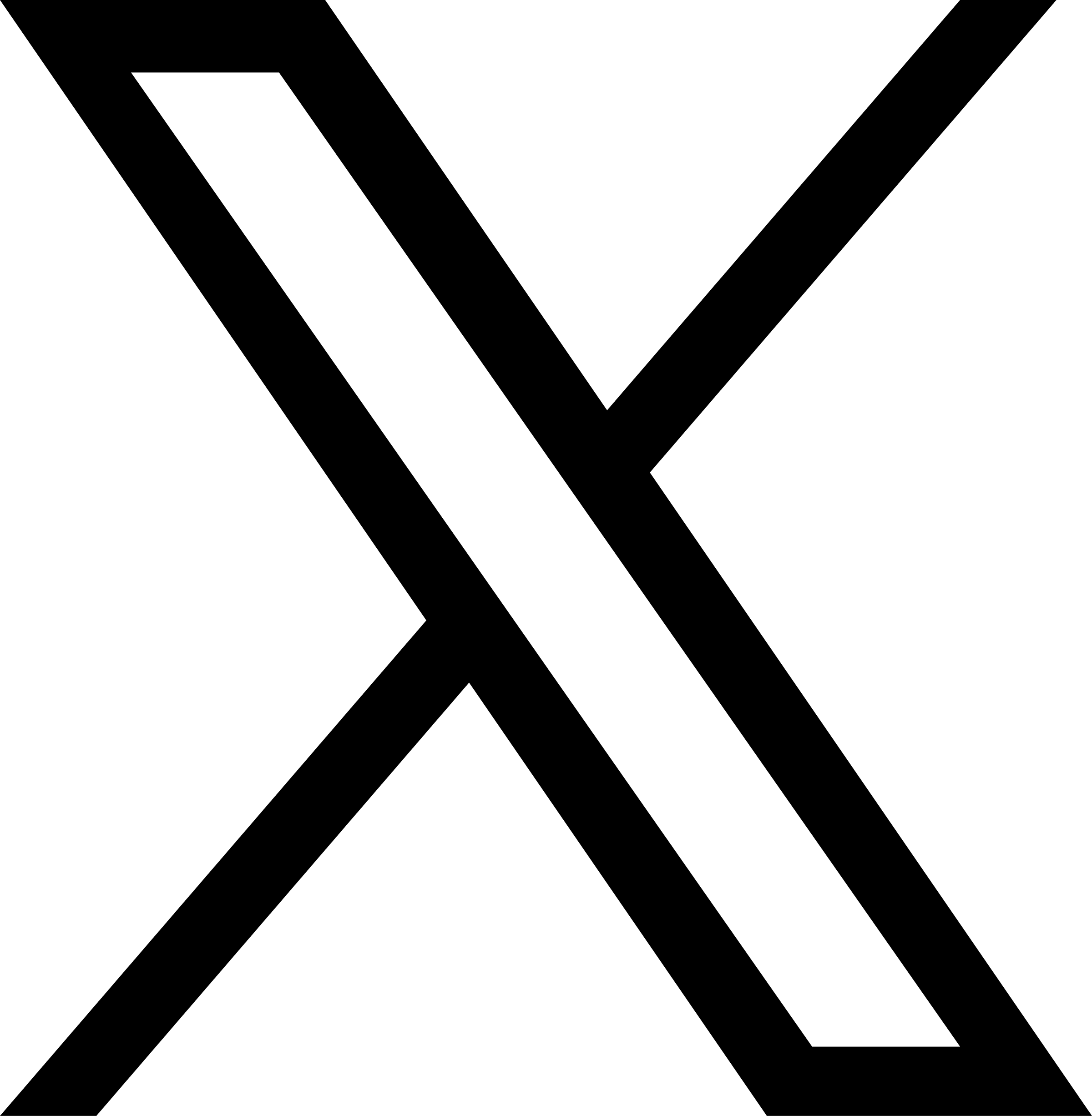Saturday February 13th 2021 by SocraticDev
If you have a large volume of data or if you require a certain level of security for your documents, the use of a NAS (network attached storage) could meet your needs. Hosting a large volume of data in the cloud is expensive. Storing unencrypted documents in the public cloud is risky.
How can you be sure your data are safe on a public cloud service?
Local area network storage is essential for businesses and large organizations. In order to streamline work, we store and make available any document essential to the proper functioning of business. Most of the time, this storage comes in the form of an additional drive available on your PC when you are connected to the internal company network. Users usually maintain a rigorous order there, system administrators manage the various read and write permissions, and an automated system performs a regular backup of all data.
why have a NAS at home?
Different needs motivate the use of a NAS at home. Many movie collectors a NAS to store their collection and other digital content. By adding a RAID redundancy system, they ensure protection against defective hard disks.
Me? I use a NAS because it offers a centralized source of data. Since I am working from multiple computers, file duplication had become problematic. Thanks to the NAS, I can access the same file through any device connected to the local network.
weigh the pros and cons
against :
- It is easier to centralize your data by using disk space in the public cloud such as
dropboxorGoogle drive; - Local area storage does not work well for those who work on the road or outside the home;
- A
NASrequires additional administration efforts: update, backup, etc.
for :
- Getting a large storage space at low cost;
- Managing and safe-keeping your personal data yourself;
- Encrypting all your personal data (strongly suggested);
- Data transfer rates on a local network are around 100 mb / s, there is almost no difference between loading a file located on your PC than the same live file on the
NAS; - Reducing your ecological footprint: a small
NASrunning under Linux consumes almost no electricity.
strategy for keeping your data
- Keep all your files on the
NAS. Do not keep copies on different workstations; - Classify and keep your files in order;
- Make regular backups: any valuable file should exist in 3 copies. A current version on your
NAS, a copy in a backup stored on another machine. A third copy, encrypted, stored in the public cloud (or on a hard drive located elsewhere than your home); - Encrypt the entire hard drive. Modern
NASare powerful enough to encrypt and decrypt your data on the fly without losing performance.
conclusion
Using a NAS is not a magic cure but a valuable tool to make your digital life easier. Installing and administering such a system will take time, but will prove beneficial.
Give it a try!